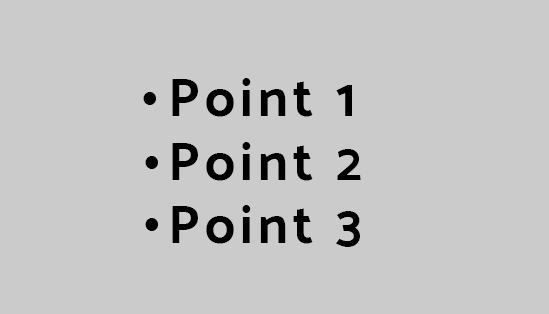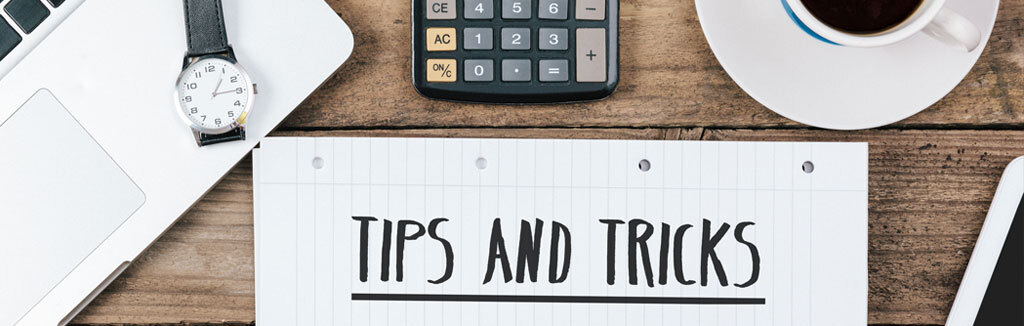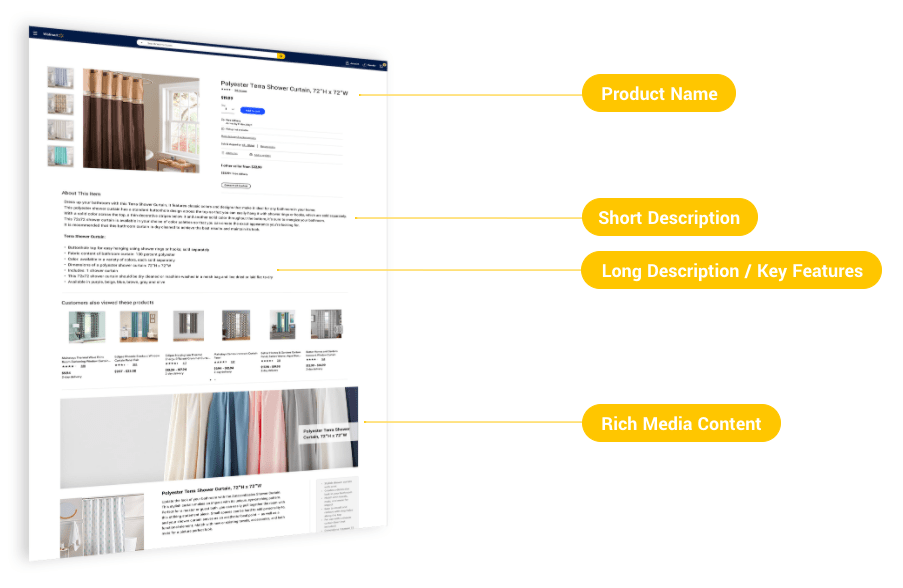Best eCommerce SEO practices to Optimize Your Walmart Marketplace Listing
The Walmart marketplace provides sellers with a great opportunity to grow their business and offer their products to millions of consumers. Third-party sellers can join Walmart with product listings and take advantage of Walmart’s strength while offering consumers a quality shopping experience. With over 300 million online visitors browsing the Walmart marketplace each month, there is a wealth of opportunity to increase brand exposure and drive sales.
Even better, there are no monthly fees for joining the platform and the transaction there is secure and fast. The Walmart marketplace is not as competitive as Amazon making it a little easier for any one product to gain visibility, but it’s not as easy as simply listing your products and expecting the orders to roll in. You’ll want to optimize your presentation and take advantage of the best practices for the marketplace search algorithm.
Here are the eCommerce marketplace SEO best practices for Walmart product listings:
Keep Your Product Titles Clear and Concise
Product titles are the single most important marketplace element for marketplace SEO. It’s important to keep the titles clear and concise and pack as many descriptive words as possible. If it’s too short you are likely missing opportunity and, of course, if it’s too long it will be truncated. You should always include the product brand with product attributes to make the listing work better. A good title will ideally be between 50 to 60 characters with no mention of time sensitive special offers or no use of generic marketing terms (Example: Sale, Buy Now, Best etc.).
Use High-Quality Product Images
A good listing on Walmart Marketplace includes high-quality product images. Ideally you will have multiple images all using an image size of 2000 x 2000 that matches the Walmart standard. High-resolution images allow customers to zoom in and inspect a product and grasp the product’s finer details and make informed choices. There is a strong link between image quality and conversion rate.
Keep in mind a few things with images of your product, including:
- The product itself should fill the image and be as zoomed in as possible
- Images should always have the front view of the product
- Image background should always be kept white
- Images, videos and customer reviews of the products drive more sales
Include Specific Product Features
The key features (sometimes referred to as bullets) attract customers to the products they are in search of. It’s important to include key features in your product listing to boost eCommerce SEO and catch the attention of your target audience.
Keep in mind a few things when you plan to include key product features:
- Highlight product advantages
- Use relevant keywords that add value to product information
- Give a short product description detailing key benefits and using keywords strategically
- Include a long description with more product features and benefits to catch the attention of your audience
Select the Relevant Product Category
Like any top marketplace, Walmart gives sellers a chance to use product attributes and categorize their products accordingly. When products are categorized correctly, it helps customers search and find them easily. Plus, it also makes the product’s features more prominent in searches. There are some 24 product categories on Walmart Marketplace to select and list product attributes and doing it right with accurate product details can definitely help improve your product’s ranking on the platform.
Get the Competitive Edge with Pricing, Stock Availability and Customer Service
It takes some effort to make your products feature in searches of customers on Walmart marketplace. Just listing is not enough as there will be competition for the slot and without using the right tactics it’s not possible to gain an edge over competitors. To make your product stand out on the platform, you need to focus on three key aspects, including:
- Make sure your pricing is competitive on each product, neither too low nor too high
- Keep your stock always available else it can drive customers away to competitors
- Offer quick shipping and great customer service so that more customers give positive feedback and reviews to be listed there
List Positive Customer Reviews
If customers are happy with your product price and customer service they can feel happy to leave positive product feed or reviews. And if customers have a positive experience with you as a seller, and they give you glowing reviews, you can always elevate key reviews into the product description. This can work wonders from Walmart SEO point of view. In fact, product rankings can improve a lot when positive customer reviews are included with them. Make it a point to ask customers for reviews and feedback so that your sales can pick up more than it generally does on Walmart Marketplace.
Marketplace Competitive Analysis
eZdia is happy to offer brands and manufacturers a free Marketplace Competitive Analysis. Tell us about your marketplace strategy and we’ll prepare an analysis designed to help you outrank your competitors.